目标
实现从 DIV 元素中心点逐渐放大的效果
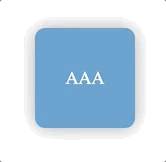
<!DOCTYPE html>
<html>
<head>
<meta http-equiv="content-type" content="text/html, charset=utf-8" />
<title>以元素中心点逐渐放大效果</title>
<script src="../scripts/lib/jquery-3.3.1.js"></script>
<style>
#box {
width: 100px;
height: 100px;
position: absolute;
top: 200px;
left: 200px;
border-radius: 10px;
box-shadow: 0 0 20px #999;
line-height: 100px;
text-align: center;
font-size: 18px;
color: #fff;
background: #5298c7;
}
</style>
</head>
<body>
<div id="box">AAA</div>
<script>
$(function() {
var width;
var height;
var top;
var left;
$("#box")
.mouseenter(function() {
var $this = $(this);
width = $this.width();
height = $this.height();
top = $this.position().top;
left = $this.position().left;
var nWidth = 1.2 * width; // 原来基础上放大1.2倍
var nHeight = 1.2 * height;
// 计算放大后的 top 属性值,为 box 的高度*0.2再除以2
var nTop = $this.position().top - (0.2 * $this.height()) / 2;
var nLeft = $this.position().left - (0.2 * $this.width()) / 2;
$this.animate({
width: nWidth,
height: nHeight,
top: nTop,
left: nLeft,
"font-size": 27,
"line-height": nHeight
});
})
.mouseout(function() {
var $this = $(this);
$this.animate(
{
width: width,
height: height,
top: top,
left: left,
"font-size": 18,
"line-height": height
},
500
);
});
});
</script>
</body>
</html>